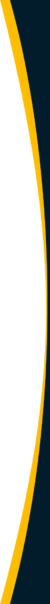Your manual invoice approval workflow is a necessary but tedious business process. Learn about the common challenges of a manual invoice approval workflow for accounts payable and how to overcome these challenges through a switch to AP business process automation.
A manual invoice approval process results in many costly hours spent on human tasks. Your company may not be able to take early payment discounts in time if invoice processing and approvals are too slow. And an increase in invoice volume requires extra staffing if your business uses a manual invoice approval process.
Switching to invoice approval automation by using AP automation software can help streamline your invoice approval workflow in the invoice-to-pay cycle. The efficiency savings increase as the system scales with business growth.
Table of Contents
Understanding Manual Invoice Approval Workflow
Manual invoice approval workflow is a time-consuming process for the accounts payable team. AP manually enters Invoices into the accounting software. The process includes routing to designated approvers the matched paper documents, including invoices, purchase orders, and receiving reports, then routing back to accounts payable with written evidence of payment approval. Delays require follow-up.
Typical Steps in a Manual Invoice Approval Workflow
Typical steps in a manual invoice approval workflow by the accounts payable department are:
- Receive and organize the paper-based invoices from suppliers in a temporary physical file for invoice management and later paper document matching
- Consider supplier and invoice legitimacy
- Recalculate all invoice line item amounts, subtotals, and grand totals
- Follow up on exceptions
- Attach the purchase order and receiving reports to the invoice for matching, and compare details and amounts for items received
- Manually indicate chart of accounts coding on the invoice for entry into the accounting system and review by approvers
- Route the document set to designated approvers to sign off on approval or not approve and return them to the payables department
- Follow-up with late approvers
Most Common Challenges in the Invoice Approval Process
In a manual invoice approval process, the most common challenges are:
- Excessive time required to manually enter and code paper-based invoices
- Human errors
- Missing and lost paper documents
- Duplicate invoices received from suppliers, possibly resulting in duplicate payments
- Bottlenecks in the approval process requiring follow-up
- Delays resulting in not earning early payment discounts
Another challenge In addition to approval processing time happens when payment delays occur. The accounts payable team spends excessive amounts of time communicating with suppliers about their inquiries regarding late payments.
Besides these challenges, the cost of manual invoice processing is too high, as shown in Tipalti’s invoice processing payment calculator. Invoice processing and payment time considered by the calculator includes invoice processing, approval, payment, and reconciliation processes. This online calculator lets you compute the cost of invoice processing and payment that’s specific to your business.
Overcome Obstacles Through Invoice Approval Automation
Technology has evolved to the point that common invoice approval obstacles in a manual system can be solved by using invoice approval software for automation. Invoice approval automation is one subset of the end-to-end accounts payable workflow functionality offered by AP automation software that integrates with your ERP system or accounting software.
How can your business improve its invoice approval process efficiency?
Download our eBook, “The Ultimate Accounts Payable Survival Guide,” to learn how your business can achieve invoice approval automation.
Use AP automation software with self-service supplier onboarding and verification, OCR invoice scanning, invoice processing, including matching, and invoice approval workflow to save time and money.
Which Steps Can You Automate?
With AP automation software integrated with your ERP or accounting software, you can automate all of the manual steps involved in invoice processing and approvals workflow.
Automated invoice processing replaces manual accounts payable workflow for:
- Onboarding suppliers and collecting W-9 or W-8 forms for tax compliance
- Processing paper invoices, including manual data entry into the accounts payable system
- Validating vendor legitimacy and invoice accuracy
- Matching supplier invoices with supporting documents, including purchase order from procurement and receiver
- Routing documents and getting invoice payment approvals
For paying approved invoices using global payments automation software, you can automate:
- Making global payments
- with global regulatory compliance
- using preferred payment method
- in hundreds of local currencies
- Notifying suppliers of the current payment status in the supplier portal
- Providing invoice payment history in the supplier portal
- Performing payment reconciliation in real-time
How Tipalti Helps Businesses Automate Invoice Approval
Tipalti AP automation software helps businesses automate invoice approval and end-to-end payables, starting with self-service supplier onboarding. Tipalti global payments automation software lets you automate making approved payments and reconciling payments after invoice approval.
Automation greatly reduces AP department and accounting time. It automates notifications, including exceptions, communications to approvers, and payment status for the payer and payee.
Automated Invoice Flow Using Tipalti
Tipalti explains areas of invoice approval automation and other aspects of invoice processing in its automated invoice flow descriptions of Tipalti AP automation software (including screenshot images from its software).
You can automate and eliminate the manual AP processes for entering invoices into the system. Invoices are either received electronically through uploading into a supplier portal, by email when vendors do e-invoicing, or with automatic OCR scanning included in AP automation software. Optical character recognition converts paper invoices to electronic invoices and captures the digital invoice data in the AP automation system as paperless.
Tipalti AP automation with self-service supplier onboarding uses an online supplier portal that helps your AP team collect W-9 or W-8 information, and preferred payment method information. It includes a document repository for invoice management and invoice automation. Tipalti tracks supplier payments for preparing annual form 1099 IRS information returns. It gives suppliers visibility into their invoice history, payments status, and payments history through the portal.
Automation uses online database checking and thousands of algorithmic business rules to validate suppliers and invoices for validity and payments for global regulatory compliance. AP automation flags discrepancies and provides notifications.
Global payments software can include functionality to automate foreign exchange (FX) processes. It offers low-cost payment methods to replace any wire transfers your business is regularly making for cross-border payments.
Three-way invoice matching with electronic supporting documents, including purchase orders (POs) and receiving evidence, is automatically performed online. For an invoice with no required purchase order, the Tipalti system does two-way matching instead of three-way matching.
The electronic invoice approval process includes notifying approvers, routing, document viewing, and digital approval, including automated reminders.
From an email or mobile device, the approvers can review the invoice that’s been matched with supporting documents. They can also review invoice coding for accounting and change the automatically-generated coding for the expenditures if incorrect.
They’ll be flagged about potential duplicate payments in an email. Approvers don’t need to be logged into the supplier portal to complete an approval. Your business will have an approval audit trail with AP automation.
In an automated invoice approval workflow for routing invoices, approvers can dispute a bill and send the invoice back to accounts payable for a different routing process or as a rejection.
The global payments software shows current approval status, inclusion in large batches, payment methods, payment scheduling, and payment status. Payments reconciliation is performed automatically in real time. It also integrates with your ERP system.
Your company may require additional executive approval for making a payment run as an added financial control in the AP workflow. Payments are based on scheduled invoice due dates. For cash flow management, AP automation software from Tipalti provides the ability to hold the payment of specific invoices and reassign them to a later payment date.
Tipalti Customer Case Study
SugarCRM, a global customer relationship management software company, has been a Tipalti customer since 2019. Tipalti’s SugarCRM case study describes how SugarCRM benefits from using Tipalti AP automation and global payments software integrated with its NetSuite ERP system. SugarCRM applies payables automation to its entire worldwide accounts payable workflow, including automated invoice approval.
SugarCRM was able to eliminate paper invoices and manual payables processes s through payable automation. As a result, it didn’t need to hire more accounts payable headcount for its payable process. SugarCRM automated supplier onboarding and W-9 or W-8 form collection for tax compliance. It eliminated manual data entry into NetSuite and automated PO matching and its invoice approval workflow. SugarCRM improved vendor management with a quick payment process. SugarCRM gets real-time automatic payment reconciliation with Tipalti, saving time and ensuring accuracy.
When I had more staff members, everything was processed by hand. Going into the digital world has enabled us to do away with paper. I’m able to look at other ways to streamline different avenues in our company. Now I can research expense management improvements for our teams and credit card processes. These solutions will benefit the company in a long-term capacity. It’s been a win-win situation—not only for the company but for myself, too.
Sondra Brandt | International Accountant, SugarCRM
The SugarCRM case study shows that Tipalti AP automation software helps your business simplify payables processes, improve global operational efficiency and reduce costs. Tipalti also improves tax compliance, global regulatory compliance, and vendor relationships.
How to Start Automating Your Invoice Approval Workflow
Start automating your invoice approval workflow by making an informed business decision to switch to AP automation. It’s time to stop wasting company time and cash with manual invoice processing, including approvals. To achieve this, digital transformation of payables is your next step.
Choose Tipalti’s complete AP automation and global payments software to reduce 80% of end-to-end payables processing time and speed up the accounting close by 25%. Then your finance team can do more to help your company succeed with better financial results.
Conclusion
Invoice approval automation is important to eliminate costly and inefficient paper-based manual accounts payable workflow. But it’s only part of an AP automation solution that extends from self-service supplier onboarding and tax compliance to invoice processing for payment approval.
Use automated global payments software to make approved payments with preferred payment methods and local currencies. You can improve business efficiency with large-batched invoice payment runs and automatic real-time payment reconciliation. To find out how to gain complete AP efficiency, download “The Holy Grail of Accounts Payable”.