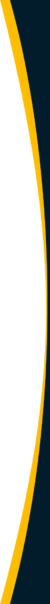ERP systems often have APIs to connect third-party software and share data between different programs. The result of using APIs or another integration method is the ability to use the software products together as a seamless, unified solution.
In this article, we refer to third-party software being integrated with Acumatica open APIs as ERP integrations. Find out about Acumatica API and what makes it different.
Does Acumatica Have an API?
Yes. Acumatica API integration to third-party software is encouraged by Acumatica, along with Acumatica API documentation explaining how to implement APIs to tie together an add-on software product (ERP integration) with Acumatica Cloud ERP.
Because Acumatica provides development platform APIs, it no longer allows users to connect via the ODBC (Open Database Connectivity) protocol. The general purpose of ODBC is to “connect a Microsoft Access database to an external data source such as Microsoft SQL Server”, according to Microsoft.
Acumatica believes its API solution for integration, using data access layer objects, is superior to ODBC access because it’s easier to use, helps you avoid human errors, saves your company money to maintain customizations upon upgrades, and provides greater security. Beginning in August 2021, with Acumatica 2021 R2, Acumatica Cloud ERP provides a data access class (DAC) Schema Browser to access from within its software.
Use Acumatica API to enable the integration of Acumatica ERP with add-on third-party software. When Acumatica Cloud ERP is integrated with external software, you can use the systems together. You’ll be able to do data transfers between systems, meaning that you don’t need to enter data twice into separate siloed systems.
What Type of API Does Acumatica Use?
The Acumatica API solution for third-party software for Acumatica Cloud ERP integration is uniquely provided by Acumatica as two types of web services APIs. The two types of Acumatica APIs are screen-based APIs with SOAP API interfaces and contract-based APIs based on Acumatica REST API interfaces (for recent Acumatica versions).
Acumatica screen-based APIs link to every form in the Acumatica ERP system, using fields and actions directly from these forms, as a scripting interface. The Acumatica ERP software company provides Acumatica API documentation in its Developer Guide, Integration Development Guide, and Web Services API Developer Guide.
Contract-based APIs work with business logic objects that aren’t screen-bound. Changes that you make to Acumatica (including form changes, customization, and localization) don’t interfere with the contract-based API object model, which still works as originally set up. In contrast, for screen-based Acumatica APIs, code modifications will be required for these types of changes.
Acumatica’s Web Services API Developer Guide provides instructions for how to get started with and use Acumatica’s Web Services API, including how to execute API calls.
How to Use Acumatica API
To use Acumatica API, as described in Acumatica’s Integration Development Guide, you use computer scripting code that’s written differently for screen-based and contract-based APIs. The simpler computer code for contract APIs doesn’t reference a screen.
Acumatica’s Web Services API Developer Guide provides instructions for how to get started with and use Acumatica’s Web Services API, including executing API calls. Besides using Acumatica’s Integration Development Guide and Web Services API Developer Guide, software developers like to use GitHub coding repositories.
Acumatica’s GitHub site contains help and training examples, computer code for specific ERP integrations, Acuminator, “a set of Acumatica-specific code analysis tools and an extension for Visual Studio”, and CodeSnippets, which consists of “Visual Studio Code Snippets for Acumatica xRP.”
Software developers can find REST examples from Acumatica developer guides and training courses in a GitHub repository folder for Help-and-Training-Examples. These REST examples are located in the IntegrationDevelopmentGuide.postman_collection.json file of the IntegrationDevelopment\Help folder.
How to Use REST API for Contract-Based Acumatica ERP Integrations
With the contract-based REST API, integrated external software can get data records from Acumatica, process them, and add new or updated data records to Acumatica ERP.
The REST API section of the Acumatica Integration Development Guide indicates how to use URL parameters for filtering records with specified conditions, expanding entities, and retrieving the values of fields that aren’t defined in the contract of the endpoint.
How to Use SOAP API for Acumatica Screen-Based ERP Integrations
For how to use the screen-based Acumatica SOAP API, also refer to the Acumatica Integration Development Guide. Working with commands of the screen-based SOAP API for Acumatica requires using specific sequences of commands for the system to work with elements on an Acumatica ERP form. The screen-based SOAP API Reference chapter lists specific objects and methods exposed by the screen class.
Ready to get more out of your Acumatica software?
Use Acumatica API to automate and improve end-to-end payables and global payments. Tipalti AP automation software with Acumatica is a winning back-office business solution.
FAQs
Some frequently asked questions (FAQs) and answers about Acumatica ERP follow.
What programming language is Acumatica?
Acumatica is written in programming languages, C#, the .NET Framework, and ASP.NET, which are ideal for cloud-based solutions. Acumatica uses HTML 5 and Microsoft Visual Studio (including VS templates) as an integrated development environment (IDE) for software developers.
Acumatica uses the OData format for using data sources in Acumatica, Microsoft SQL Server, and Excel spreadsheets to perform data visualization with business intelligence tools, including Microsoft Power BI, Excel, and higher-end business intelligence solutions.
For authorizing client applications to work with Acumatica ERP, Acumatica uses OAuth 2.0 authorization for applications integrated with Acumatica ERP through web services application programming interfaces (APIs) or OData.
Is Acumatica SQL-based?
Yes, Acumatica is SQL-based. Acumatica uses Microsoft SQL Server as its database technology and gives other options for Acumatica deployments on a private cloud. Acumatica has compile-time syntax validation for preventing SQL syntax errors.
How much does Acumatica cost for small business?
Acumatica provides custom pricing quotes based on the number of implemented applications, projected resource consumption and data storage needed for your transaction volume, and the right deployment license for your small business. Acumatica allows unlimited users, which isn’t a factor that’s billable in its SaaS pricing model.
How do you export in XML, using Acumatica?
The Acumatica community suggests how to export sales orders in Acumatica. Their suggested steps can be adapted to exporting other types of data from Acumatica. The best answer by sweta68, a member of the Acumatica community, lists the steps:
“For exporting scenario you need to follow below steps.
- Create Data Provider and select Data provider as XML data Provider.
- Attach sample XML file.
- Go to Schema tab and Click on Fill Schema Objects.
- Go to Export scenarios screen and create new one export scenario with the screen Sales Orders(SO301000) and newly created data Provider.
- In Mapping tab you can give mappings for fields from relevant table. (i.e. Order Summary, Details etc.)
- Go to Export by scenario, Select your export scenario and click on Prepare and Export.”
Acumatica API + ERP Integrations
Adding third-party ERP integrations like sales and finance automation software solutions to Acumatica greatly expands its functionality. Your company can save time and money by streamlining and automating processes. Your teams can gain more real-time visibility, analytics, and business intelligence for decision-making.
That’s why Acumatica deemed it worthwhile to make Acumatica API integration easy for its users and developed unique solutions to accomplish API integration.
Choosing the Right ERP Integration for Your Business
Your business has many choices for best integrations with Acumatica Cloud ERP. How do you choose the right third-party software integration for your business? And more specifically, which is the right Acumatica ERP integration with a cloud-based finance automation software platform?
When choosing the best ERP integration for Acumatica, you’re not limited to one type of software. For example, Salesforce is the leader in CRM (customer relationship management) software that gives your sales team and company visibility for managing contacts, developing prospects into customers, configuring sales orders with its CPQ software (to configure, price, quote), communicating, and forecasting sales.
Tipalti Mass Payments ERP Integration with Acumatica API
To optimize making large batch payouts that can reach a volume of thousands, your business needs the Tipalti finance automation solution for Mass Payments. Your finance team can use it to make efficient and secure global payouts at a reasonable cost, working seamlessly with your ERP via Acumatica API integration. Your company will experience digital, touchless processing, reducing human error.
Tipalti Mass Payments is used to pay independent contractors like freelancers, creators, streamers, affiliates, ad networks, and publishers. You can make paying royalties and other global payments efficiently with the software, including knowing the amounts to pay through integration with marketing performance platforms.
Tipalti seamlessly integrates with marketing performance platforms, including:
- Everflow
- CAKE
- LinkTrust
- TUNE (formerly hasOffers)
- Vidooly
- Affise
- Paladin
- HitPath
Tipalti Mass Payments automation software works as a multi-entity solution and lets your company centralize payments through Tipalti’s payments infrastructure and global banking network. Tipalti is a qualified and licensed Money Services Business (MSB) that you can trust for making your global payments.
Tipalti Mass Payments lets your payees onboard through a self-service portal, select their preferred payment method, and get paid in a choice of over 196 countries and 120 local currencies. Tipalti’s finance automation platform is scalable for growth and will result in less hiring needed to keep up with business volume increases.
Besides its Mass Payments automation software, Tipalti AP automation software has Acumatica API integration for end-to-end payables with automated invoice processing.
Tipalti Mass Payments Customer Testimonial
Applovin uses Tipalti Mass Payments automation software. Speaking at the Tipalti Illuminate 2023 conference, Herald Chen, the CFO of AppLovin, shared his appreciation for the power of Tipalti automation software, expressed through the following two quotes:
I don’t think the people who aren’t willing to change or adapt to the latest technologies in the most efficient forms will survive in this new world. What is interesting to me as well is how efficient companies can get. There’s an underestimation as to what a company can do in terms of outsourcing or cutting costs. We’ll see what the experiment at Twitter/X leads to, with just a fraction of the original headcount.
It’s exciting if you can make core back-office activities more efficient and can reallocate those resources to focus on the likes of driving efficiency in the sales force, driving price increases, and supply chain constraints using technology. Whether you’re an accountant, the controller, FP&A, or CFO, it really allows you to step up and out of that back-office function role or mindset and be at the fore.
It’s time for you to become more strategic and improve business results in your company as a contributor to profitability. For better global mass payout or AP automation efficiency, security, and cost-effectiveness, request a demo.